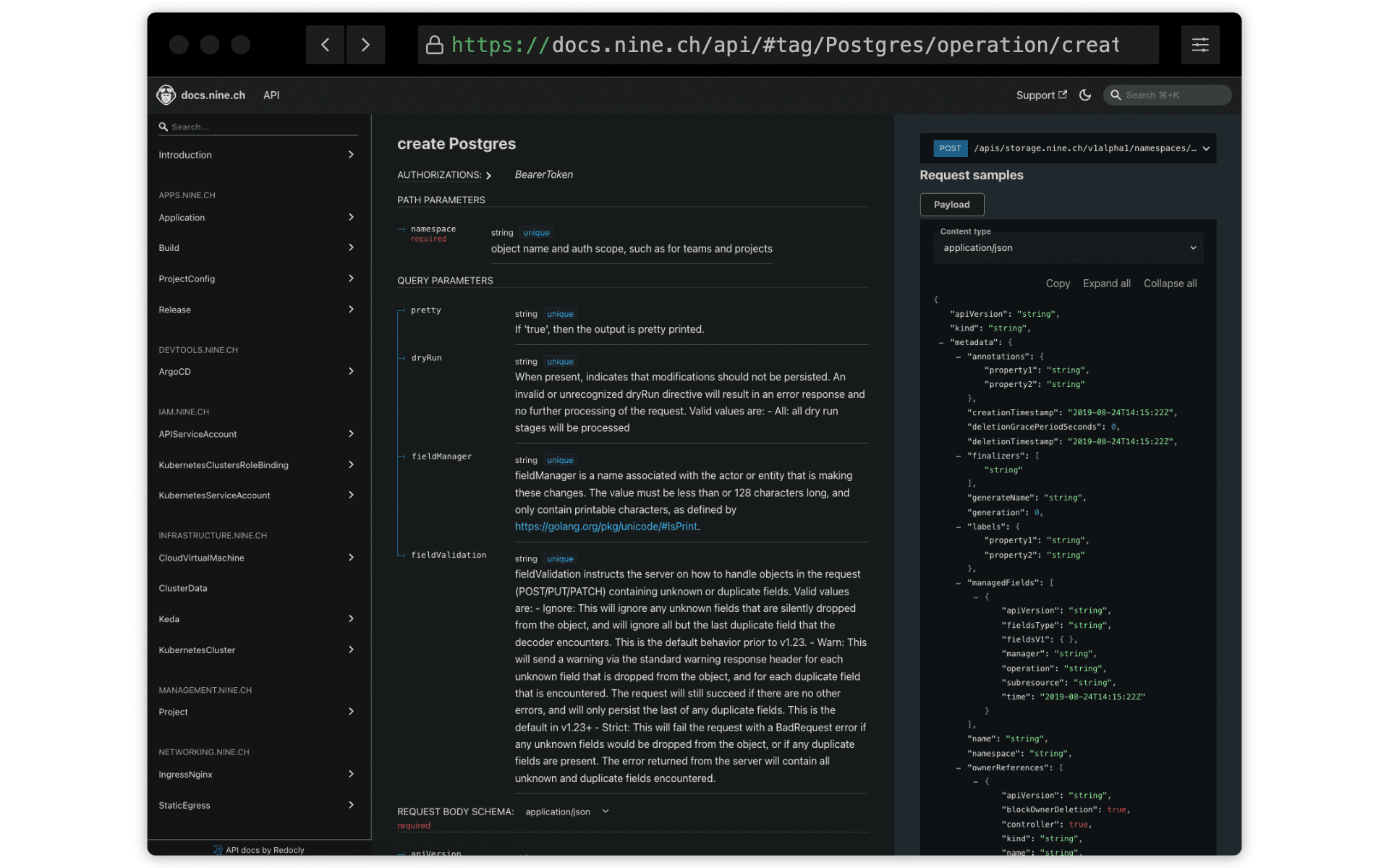Our on-demand MySQL and PostgreSQL databases are now available for your production workloads.
Let’s take a look at what they offer, how to use them, and how they differ from the Managed Server product.
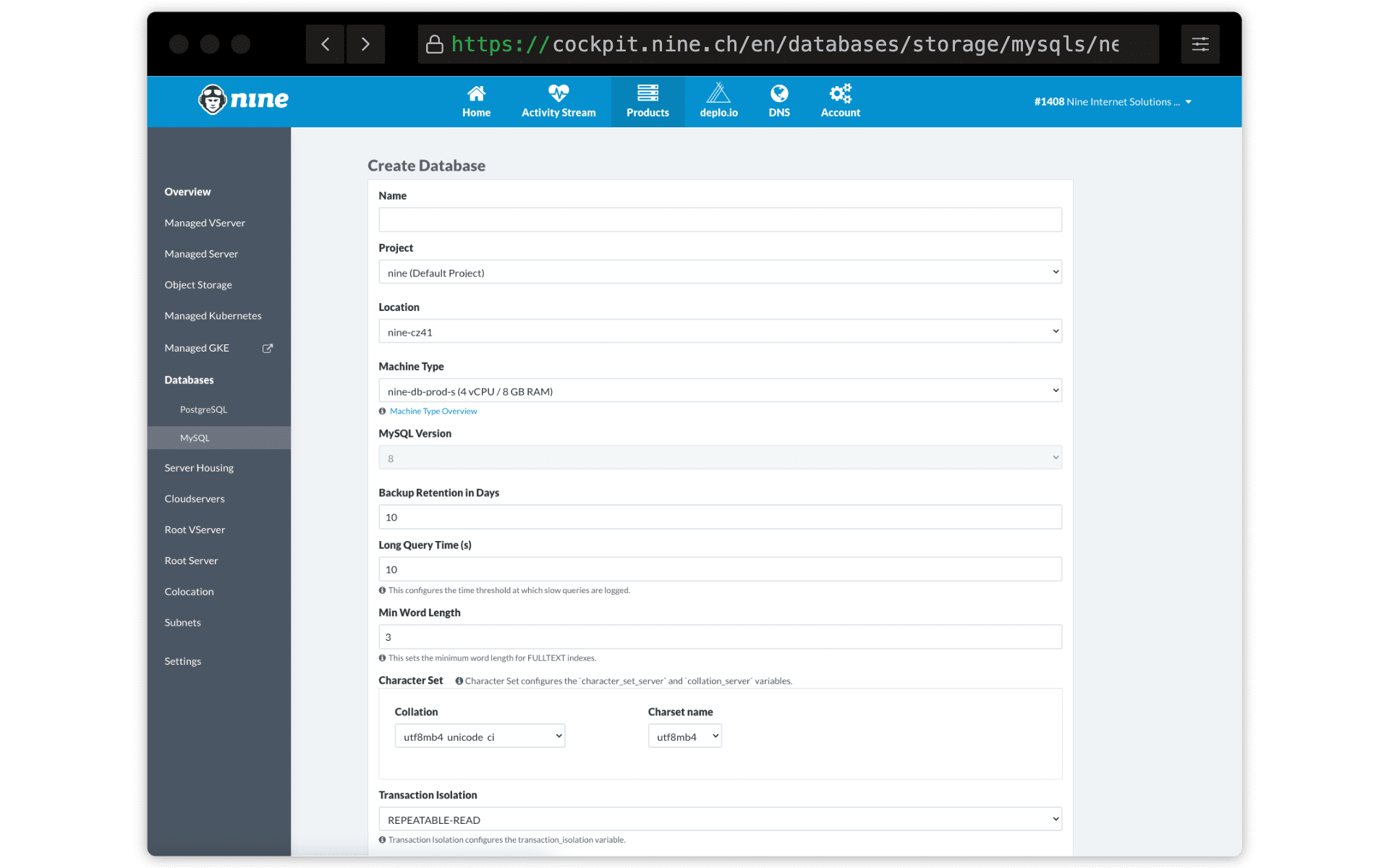
Pricing
Billing is automated based on the resources used. For pricing details, use our Price Calculator.
Features
Monitoring & Updates
We monitor the database service 24/7 and keep it up to date. This works the same way as you know it from our managed server offering.
Upgrades are usually performed during our weekly maintenance window, with the rare exception of critical or security related fixes.
Automated Backups
Data loss can be catastrophic. Our automated backups ensure that your data is regularly backed up without any manual effort. You can choose the backup retention that fits your needs and rely on our system to keep your data safe.
Learn more about backup and restore in our backups documentation.
Automatic Storage Expansion
Our service automatically expands storage, so you don’t have to worry about running out or manually increasing capacity. Storage is automatically scaled up based on usage, ensuring you always have the space you need.
Please note that storage can only be expanded, not reduced. For more details, check out our documentation on automatic storage space expansion.
Configuration Options
Managed servers offer more configuration options, but are also more expensive. On-demand databases allow customers to customise a predefined set of configuration options, providing flexibility and cost-effectiveness.
Detailed information can be found in our configuration options documentation.
Support
As part of our commitment to provide you with the best service possible, we offer support for any questions you may have regarding service availability.
If you need advanced support for your database environment, the on-demand product may not be the choice for you and you’d profit more from our advanced managed server offering.
How to Get Started
Creating a MySQL or PostgreSQL database is simple and can be done through multiple interfaces:
1. Cockpit Web UI: A simple web interface for quick and easy database creation.
2. CLI with `nctl`: For those who prefer the command line, our `nctl` tool provides the same functionality. Check out the nctl GitHub repository for how to get started.
3. Terraform / OpenTofu: Integrate database creation into your Terraform workflows for seamless infrastructure as code by using the Kubernetes provider.
4. API: Use our comprehensive API for custom integrations and automation. Documentation can be found on docs.nine.ch/api.
We’re excited for you to experience the benefits of our On-Demand Databases. If you have any questions or need support, our documentation is a great place to start.
How does it work?
You don’t have to care about the «behind the scenes» part, but we appreciate it if you do. 🙂 Dan and Demian explained some of the background technology in their talk at Nine’s Tech Talk Thursday events in March 2024: